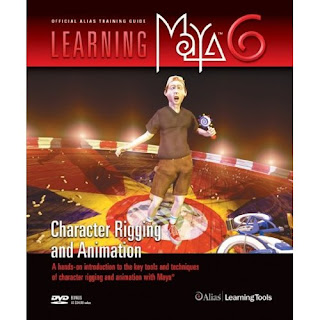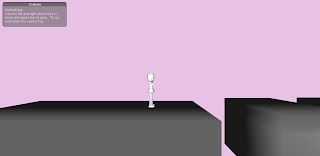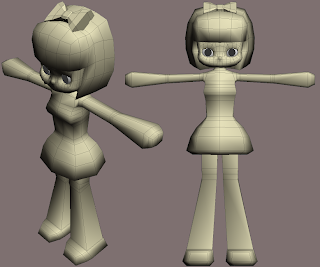Next, after adding ribs to the model to make sure it deforms properly, I tested the rig by posing my model using the handles I created. However, the automatically assigned influences of the joints have not worked properly: when the arm moves, so does the face, when the right foot moves, parts of the left foot move too.

To stop this from happening, I had to use to paint weights tool to correct the influences. This was a very tedious task and took a few hours to complete.
Once I finished painting weights, I could pose the character without any strange deformations. Now the model is ready for animation, although my final texture is still not ready.